Just spend 15 min to complete Xamarin and Azure Functions Challenge
****The challenge begins 23 September 2019, and ends on 23 October 2019.*****
I have successfully completed the Xamairn Azure Function Challenge and the goal of the challenge is to create a serverless Azure Function and connect it to a Xamarin mobile app. You can refer one of my previous article for Building Serverless Mobile App With Azure Functions Using Xamarin.Forms.
Are you interested to do? if xamairn setup is ready in your machine, then spend only 15 min for completing the challenge, otherwise it required some prerequisites installation setup.
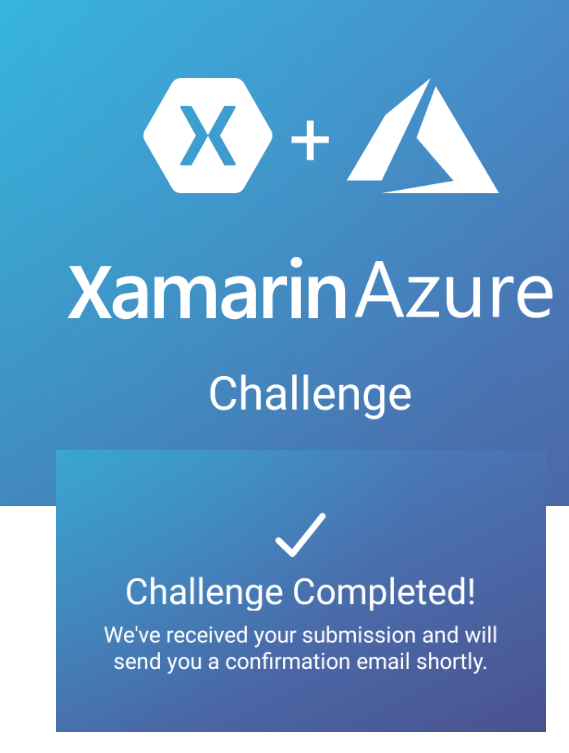
One Thousand (1,000) Prizes: Each winner will receive a 3-month Xbox Game Pass
Prerequisites:
You can use any Windows or macOS for development.
On Windows, Download and install Visual Studio 2019 Community (i.e. free) with the Xamarin workload using our Xamarin-optimized installer.
On macOS, Download and install Visual Studio 2019 Community for Mac.
To deploy and run your Azure Functions, you first need an Azure account. You can sign up for a FREE account here.
Task 2: On Windows Machine, refer here for publish the Azure function or if mac machine, refer here for publish the Azure function
Task 3: Configure the Azure function to the Azure portal
Task 4: Configure the Xamarin App.
Task 5: Run the Xamarin application using iOS or Android Platform .

Are you interested to do? if xamairn setup is ready in your machine, then spend only 15 min for completing the challenge, otherwise it required some prerequisites installation setup.
Challenge Prize:
Ten (10) Grand Prizes: Each winner will receive Microsoft Surface HeadphonesOne Thousand (1,000) Prizes: Each winner will receive a 3-month Xbox Game Pass
Prerequisites:
You can use any Windows or macOS for development.
On Windows, Download and install Visual Studio 2019 Community (i.e. free) with the Xamarin workload using our Xamarin-optimized installer.
On macOS, Download and install Visual Studio 2019 Community for Mac.
To deploy and run your Azure Functions, you first need an Azure account. You can sign up for a FREE account here.
Start the Azure Functions Challenge:
Task 1: Clone Xamarin Azure Challenge project from github repository.Task 2: On Windows Machine, refer here for publish the Azure function or if mac machine, refer here for publish the Azure function
Task 3: Configure the Azure function to the Azure portal
Task 4: Configure the Xamarin App.
Task 5: Run the Xamarin application using iOS or Android Platform .














Nice Blog !! Thanks for sharing this information.
ReplyDeleteMicrosoft Azure DevOps Training
Azure DevOps Online Training in Hyderabad
Good Article!! Thanks for sharing...
ReplyDeleteAzure Development Training in Hyderabad
Azure Development Online Training
Azure Development Training
Thank you so much for sharing this excellent information. Your article is amazing. Good to discover your post
ReplyDeleteHire Xamarin Developer Texas, USA
Nice Article!!!
ReplyDeleteazure devops training in ameerpet
azure devops online training
Azure devops training
Nice blog..i was really impressed by seeing this blog, it was very interesting and it is very useful for me.also the information which you have mentioned here is correct and impressive. Really appreciate.
ReplyDeleteHire Xamarin Developer
Xamarin Development Company