Android Emulator Keyboard not displaying and not able to Type using hard keyboard
Issue:
Android Emulator Keyboard not displaying and not able to Type using hard keyboardSolution:
Try to follow below steps in Android EmulatorOpen Android Emulator
Click on Setting
Select Language & Input
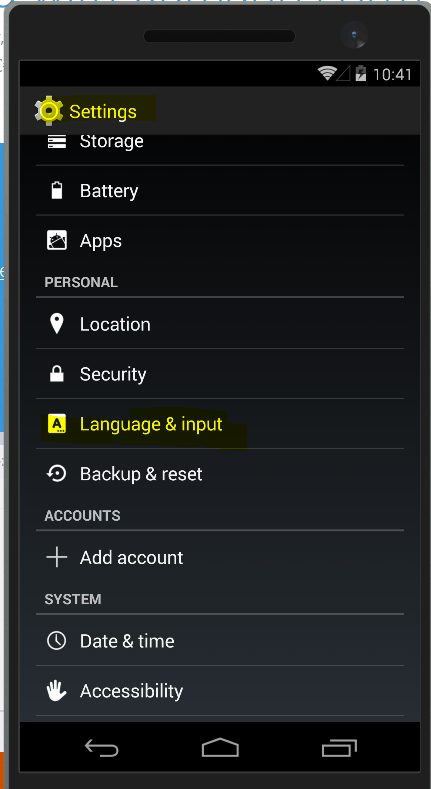
Go to the "Keyboard & Input Methods”.
Select Default
Disable the Hardware Keyboard by switching the hardware keyboard from on to off. Like below screen

Select Language & Input
Go to the "Keyboard & Input Methods”.
Select Default
Disable the Hardware Keyboard by switching the hardware keyboard from on to off. Like below screen














0 Comments